These changes are only applicable to users in the EEA. For those outside the region, Windows will continue to function as it is!
The changes to Windows for DMA-compliance include:
- You can now uninstall Edge and Bing web search using the built-in settings. Earlier, the option was greyed out.
- Third-party web search application developers can now utilize the Windows search box in the taskbar using the instructions provided by Microsoft and choose any web browser to show results from the web.
- Microsoft will no longer sign-in users to Edge, Bing, and Microsoft Start services during the initial Windows setup experience.
- Data collected about the functioning of non-Microsoft apps, primarily bug detection and its effects on the OS, from Windows PCs will not be used for competitive purposes.
- Microsoft, from now on, will need explicit user consent before combining data from the OS and other sources. It will also deliver new consent screens where required.


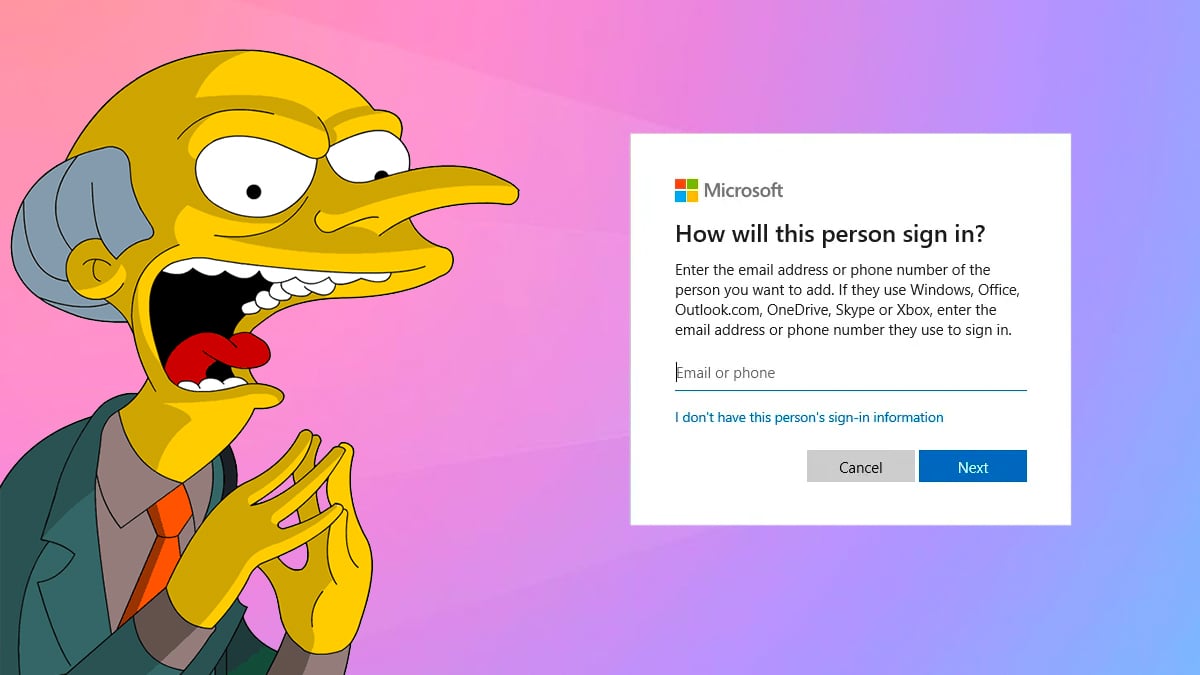
Maybe your family is smarter than mine, but none of my 60ish aged aunts or uncles have learned to install a sim. They have the store do it, or their kids, or struggle through the instructions the carrier sent then complain about it for 3 weeks and forget it by the next time it comes up.
Sideloading is a form of installing and it applies in this case. Its also a lot to ask of the sort of people who will turn on their new device and say things like “it’s says to enter my email address, what should I put?”
A modern consumer OS should come bundled with everything a typical user needs pre-installed. That includes an app store and a browser. The “knows enough to be dangerous” types should be free to remove it. That seems like a good compromise to me.